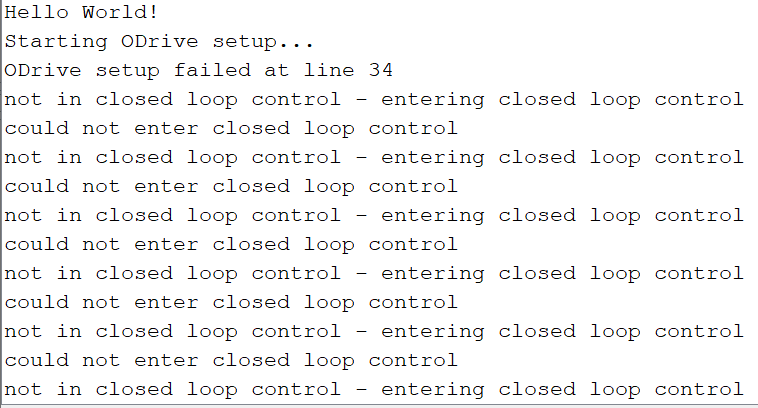Hello to the community, I am trying to make a master-slave connection through I2C with Odrive v3.6 56v board, did someone do this or have information? Through the oDrive tool, I have activated I2C with
enable_i2c_instead_of_can = True
reboot()
and it comes out like this:
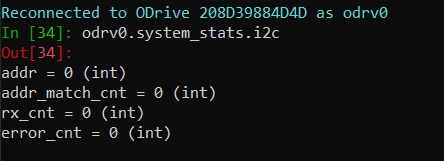
I don’t know how to continue, thanks for your help
You will also have to remove the CAN transceiver from the board and jump the appropriate I2C pins I2C communication Arduino <-> ODrive
Thank you very much for the reply! As shown in the diagram, solder two cables to the corresponding pins CAN R and CAN D but I can’t communicate with the arduino …
Regarding the link, I followed the steps enable_i2c_instead_of_can = TRUE
reboot () but it doesn’t work  . There is some other configuration by anaconda prompt? Thank you
. There is some other configuration by anaconda prompt? Thank you
As I understand, for I2C communication, it is needed to remove the CAN transceiver (UI – VP232 chip) from the board and connect CAN D line to CAN H and CAN R line to CAN L. Then we can use I2C communication with Arduino or any other board with connections;
SDA -> CANH
SCL -> CANL
Am I correct ? 
Of course I did that but it does not work, enabling i2c and restarting by anaconda this keeps appearing:
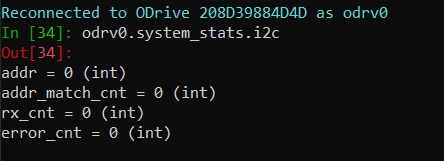
and in arduino:
That’s why I ask if something else needs to be configured for anaconda. Cheers
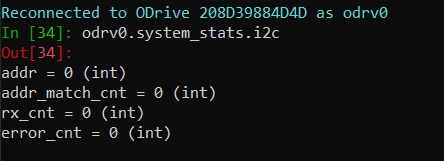
 . There is some other configuration by anaconda prompt? Thank you
. There is some other configuration by anaconda prompt? Thank you