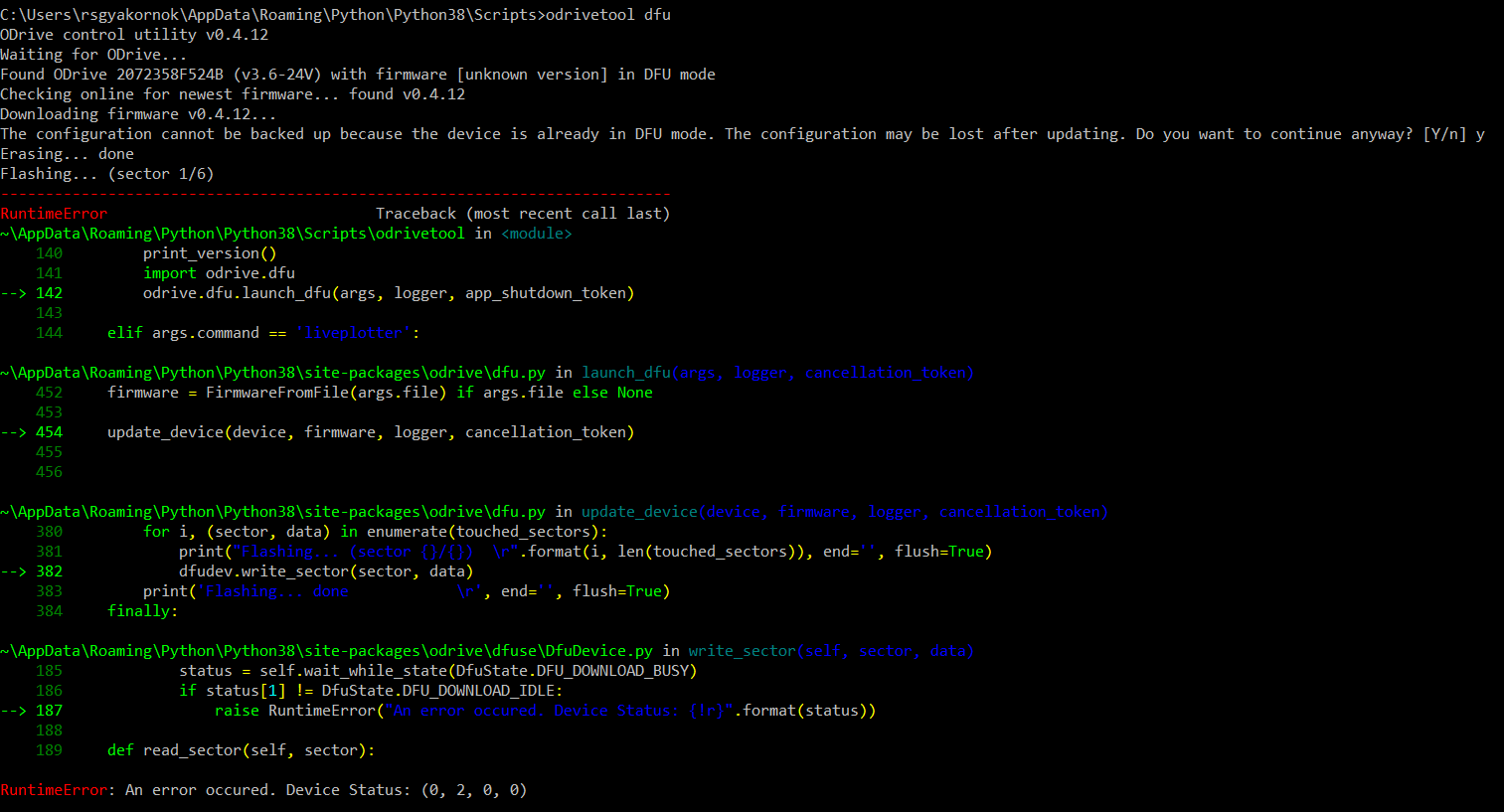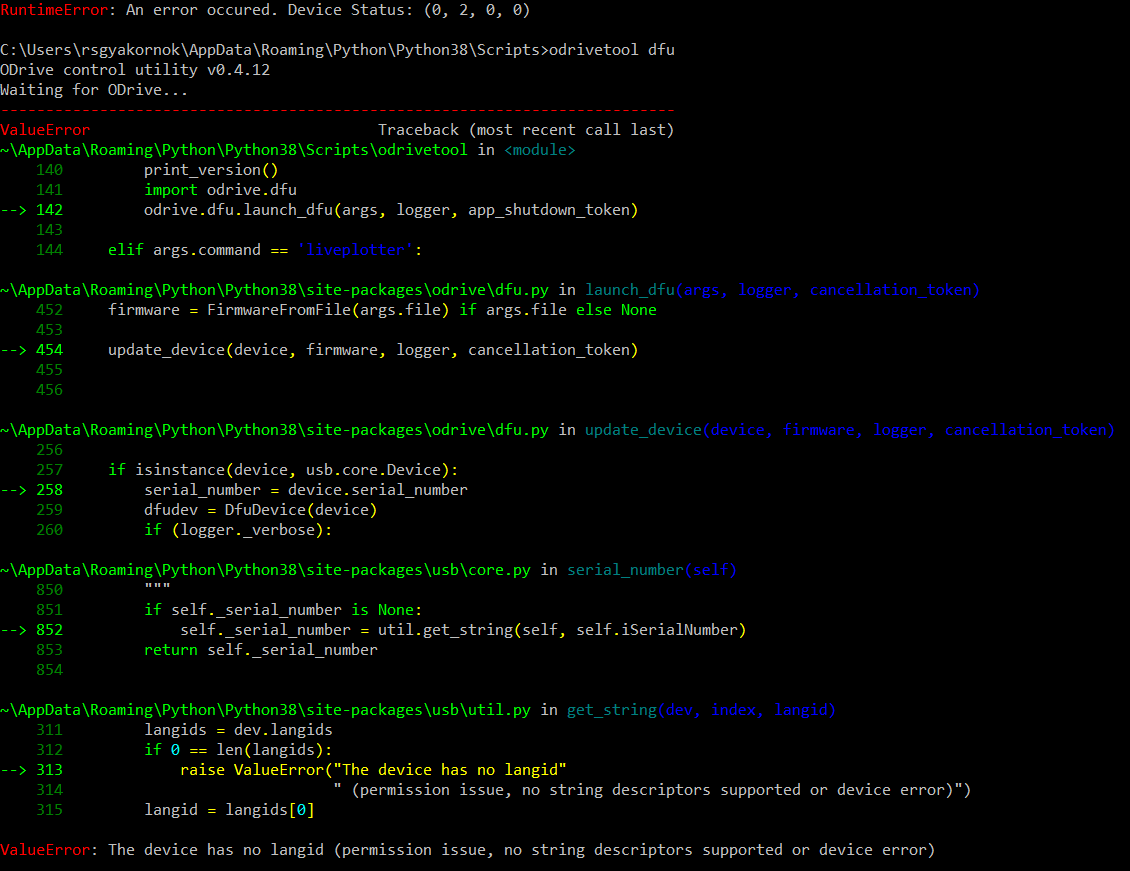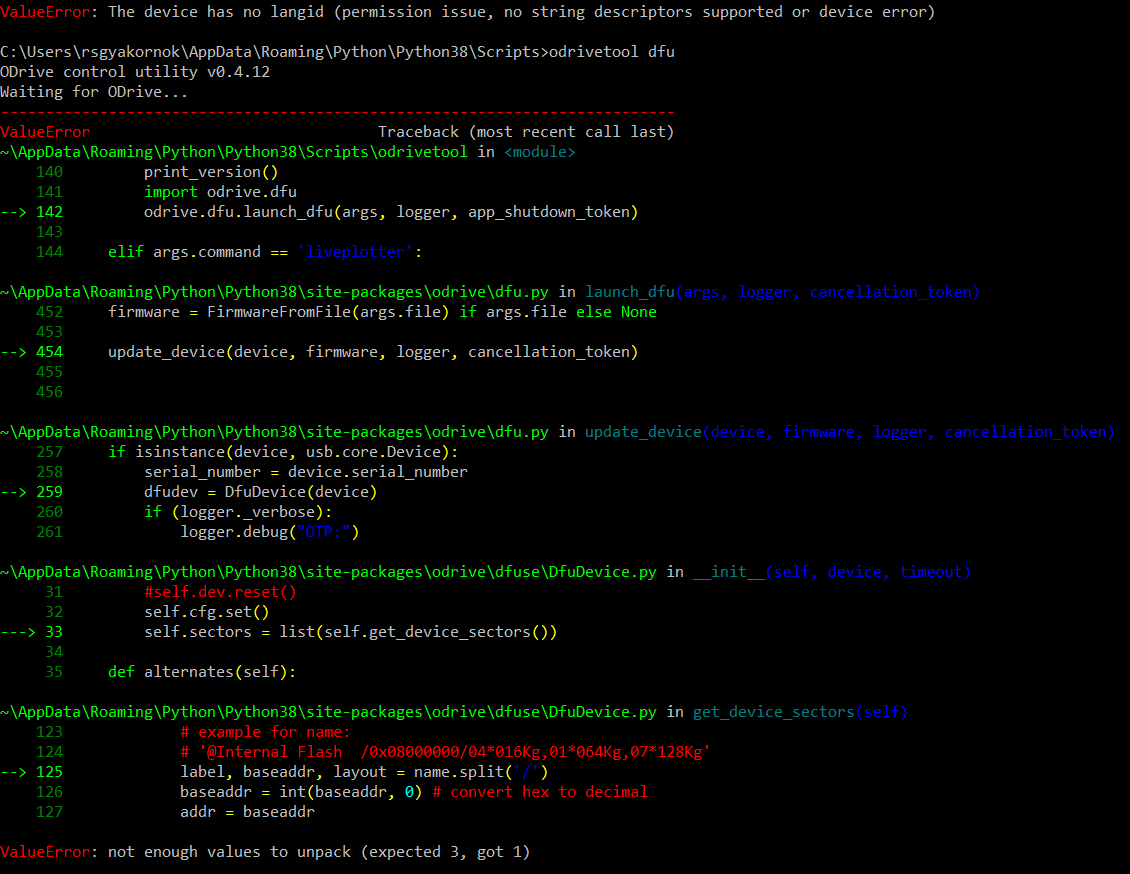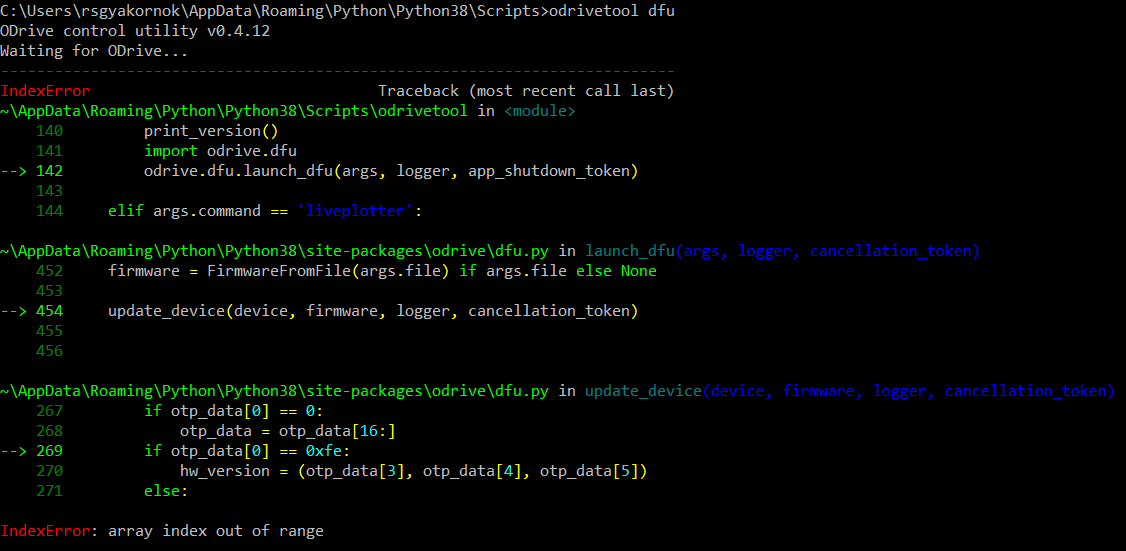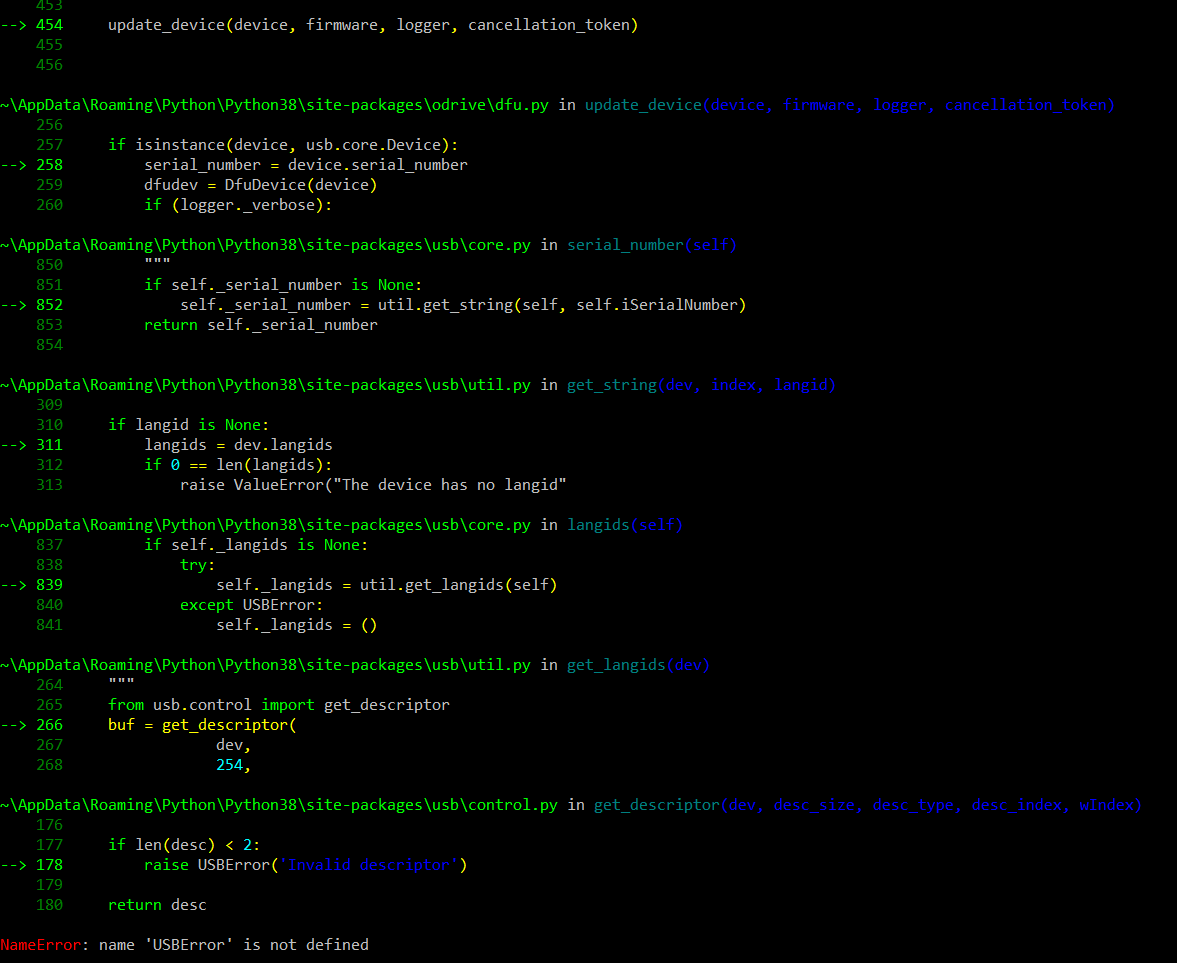I connect odrive to pc but pc can’t find it
Can you give us more information?
Hi
I have same problame. I have ODrive24 v3.6 and I follow the install guide (https://docs.odriverobotics.com/#downloading-and-installing-tools) but My PC and Zadig can’t see the device, don’t metter that I give to it 24V or not. (Of course, I plug in the micro USB too)
Please, help me!
Parameters:
Windows 10 - 64bit
Python 3.8.5
What do you mean by “can’t see the device”? Does windows give you the “This device isn’t working properly” message?
Sometimes this can be a bad USB cable, a ground loop, or a bad power supply. You could try running from a battery instead, to rule out ground loops and the power supply.
This is mean that if I connect the ODrive to my PC, the PC can’t see, that I connected a device. The ODrive doesn’t appear on the Device List.
The USB cable is good (I tested) and I tried to give VCC on battery and directly too but nothing. The ODrive signs that its has power but the Windows 10 (and other PCs) doesn’t see the ODrive when I plugged.
It’s possible that the firmware is missing…
Did you buy it from this website or somewhere else?
If you bought it from Alibaba or Taobao then you will have a cloned version, and someone could have forgotten to load the firmware.
You could try switching the DIP switch to DFU mode. See if it appears as a STM32 DFU Bootloader.
(If you have a cloned version, there could also be hardware faults that we are not aware of, and of course your money goes into someone else’s pocket and does not contribute to ODrive development. But I understand that sometimes there may be no other option)
The ODrive was bought in the official website, so the ODrive is original.
The secound good news that the PC sees the ODrive if I switch it DFU mode, so Windows 10 sees STM Device in DFU mode.
Sadly, I am trying the firmware update method but I got “ERROR”. (I did the troubleshooting and the force DFU)
1st run
2nd run
3rd run
4rd run
5rd run
6rd run
hmm. It sounds like your libusb-win32 is not working… I have often found problems with libusb in windows.
Do you have a Linux machine or raspberry pi to try from?
The langid message can be indicative of a permissions issue. I sometimes have to run as root, or sudo odrivetool dfu if udev is not working properly.
Alright, I found the solution. Just I had to reinstall the firmware. Thanks for the help.
If someone have same problame here the solution: https://docs.odriverobotics.com/odrivetool.html#device-firmware-update
, Upgrading firmware with a different DFU tool"