I purchased an ODrive v3.6 56V in August for my research work and the controller works great for my project.
However, I wanted to make some changes in the control loop (PID) in position control mode and went through the firmware code available in Github. I was able to amend the controller.cpp file with my desired control loop and able to flash the customized firmware to the ODrive. It works without any physical errors. But I need to see assigned values of some variables inside the code (i.e. vel_des, pos_err) at given instances from my python script (like odrv0.axis1.controller.<variable_need_to_read>). I tried many methods, but unfortunately none of the methods worked. This may be because I’m from a mechanical engineering background and I don’t have that much knowledge on software coding.
Can someone please guide me how to read some variables in the controller.cpp file through my python script ?
(@madcowswe, @Wetmelon, @towen)
Thanks


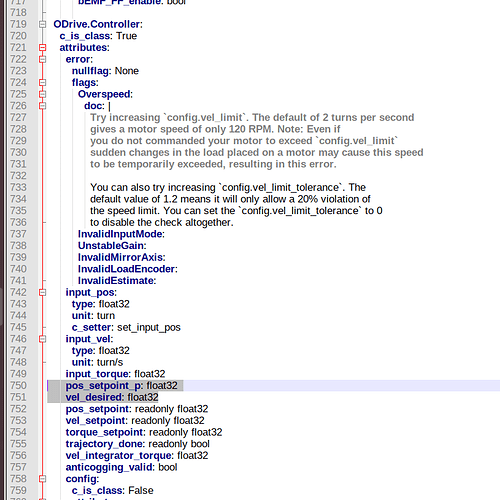

 But didn’t work.
But didn’t work.