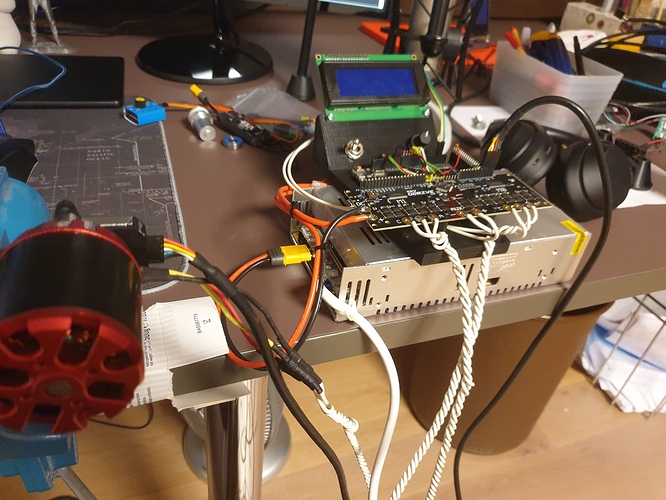Hi,
I bought a odrive and i am running a cheap 5065 Aliexpress motors and your 8192 CPR ENCODER with the right cabling.
I went through the startup guide till the calibration sequence.
First it moved a bit and now it is doing nothing when i start it again.
I also power cycled it several time but that didn’t help.
The dump_errors shows that:
In [5]: dump_errors(odrv0)
axis0
AttributeError Traceback (most recent call last)
c:\users\marvin\appdata\local\programs\python\python38-32\lib\site-packages\fibre\shell.py in
----> 1 dump_errors(odrv0)
c:\users\marvin\appdata\local\programs\python\python38-32\lib\site-packages\odrive\utils.py in dump_errors(odrv, clear)
78 (‘axis’, axis, {k: v for k, v in odrive.enums.dict .items() if k.startswith(“AXIS_ERROR_”)}),
79 (‘motor’, axis.motor, {k: v for k, v in odrive.enums.dict .items() if k.startswith(“MOTOR_ERROR_”)}),
—> 80 (‘fet_thermistor’, axis.fet_thermistor, {k: v for k, v in odrive.enums.dict .items() if k.startswith(“THERMISTOR_CURRENT_LIMITER_ERROR”)}),
81 (‘motor_thermistor’, axis.motor_thermistor, {k: v for k, v in odrive.enums.dict .items() if k.startswith(“THERMISTOR_CURRENT_LIMITER_ERROR”)}),
82 (‘encoder’, axis.encoder, {k: v for k, v in odrive.enums.dict .items() if k.startswith(“ENCODER_ERROR_”)}),
c:\users\marvin\appdata\local\programs\python\python38-32\lib\site-packages\fibre\remote_object.py in getattribute(self, name)
243 return attr
244 else:
–> 245 return object.getattribute(self, name)
246 #raise AttributeError(“Attribute {} not found”.format(name))
247
AttributeError: ‘RemoteObject’ object has no attribute ‘fet_thermistor’
In [6]:
Does anybody know what those mean?
How can i fix it?
I am a bit in a hurry because i need it for a school project and it has to be finished.
Thanks for every help