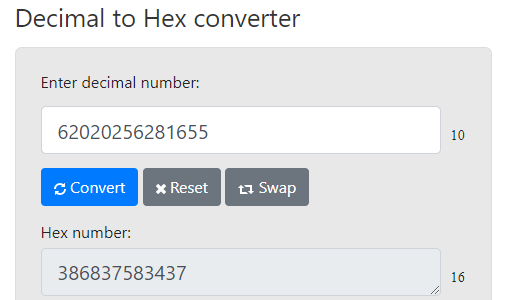This is sort of a follow-up to this post: Connecting multiple ODrive boards to one PC
I have 4 ODrives I’m trying to control from one Linux computer, and would like to do it via the Python interface. However, I can’t figure out how to connect to each of the ODrives in a Python script (odrivetool does it just fine).
I can discover one using odrive.find_any() but can’t figure out the syntax for connecting to multiple odrives at the same time. I’ve tried the following syntax
odrive.find_any("serial:/dev/ttyACM0")
odrive.find_any("usb",208737963548)
odrive.find_any("usb",'208737963548')
But all of these just sit there for minutes without finding the device.
I found the odrive.find_all() command that odrive.find_any() calls, but I can’t seem to figure out the syntax or the requirement arguments to simply connect to all of the odrives. I’m not familiar with the fibre library and haven’t worked through all that it’s trying to do or how it’s doing it.
Is there an easy way to connect to multiple ODrives in a Python script?
Thanks!