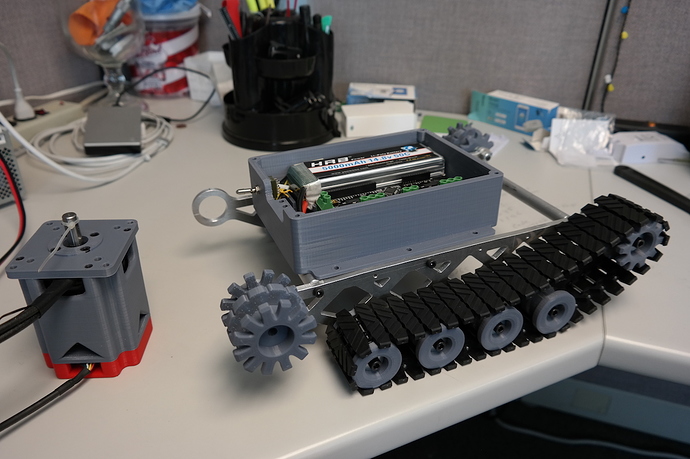Hi All,
Total ODrive newbie – just ordered one and a couple of these cheapo sensored motors.
I want to make a little tank robot – say something I can ride on over grass ( power wise, anyway – I don’t want to actually ride on it – just this much load ), and carry a camera system. Idea is “drive over cloud” carrying heavy things on grass and handle small hills. A “cloud-controlled tank wheelbarrow”, essentially.
I understand open loop steppers, but everything else is a mystery.
I have some really basic questions:
-
These motors are outrunners, I think? Can I attach an encoder to the motor housing ( not the shaft ), and that will work? ( or will I just melt something? )
-
Can I use the hall effect sensor in the motor along with an encoder at the same time?
-
I saw Dexter ( the arm on hackaday ) and they had a crazy high count encoder designed ( 5 million p/r ). They claimed they could detect a cotton ball hitting an arm just by the position change at that resolution. Is it true? how can I build one ( I can’t find the emitter/receiver they used )? and can odrive handle high-count encoders like that?
Thanks in advance – I can’t wait for everything to arrive and to start playing with it…