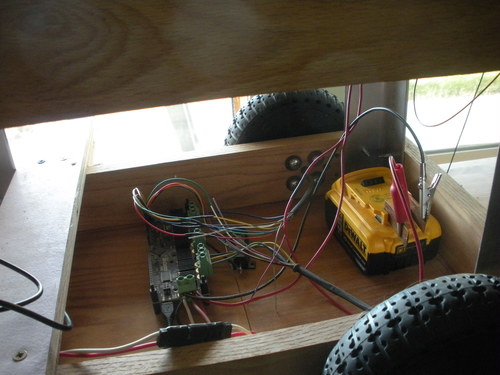OK! I have started a Deck Donkey project to go along with my Donkey Project.
I am running it headless thru a Jetson Nano. I created a desktop app ddod (deckdonkey odrive). I first tried to go with native protocol but saw that it would be long winded; so then tried the ASCII protocol. I am using Qtcreator on the Jetson Nano and desktop. For now I am using only the motor velocity command. It allows me to go forward, reverse, left, and right. It shouldn’t be too hard to put a pivot right and left for tight corners.
I do have some issues though.
Issue #1
Before I can use the velocity command I have to use odrivetool and issue:
odrv0.axis0.requested_state = AXIS_STATE_CLOSED_LOOP_CONTROL; odrv0.axis1.requested_state = AXIS_STATE_CLOSED_LOOP_CONTROL
Is there a way to issue this from the ASCII protocol?
Issue #2:
Motor1 will sometimes quit and Motor0 is left going in circles!
dump_error will indicate a hall sensor error. Do I need add capacitors to the hall sensor leads?
These wheels also have quadrature optical sensors but I have not found the hook up procedure. Can some one point me to that setup. Thank you!
Issue # 3
Is there a way to do the dump_errors using the ASCII protocol?
Again I thank you for your attention.
Andy in Yakima