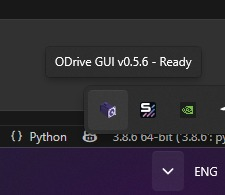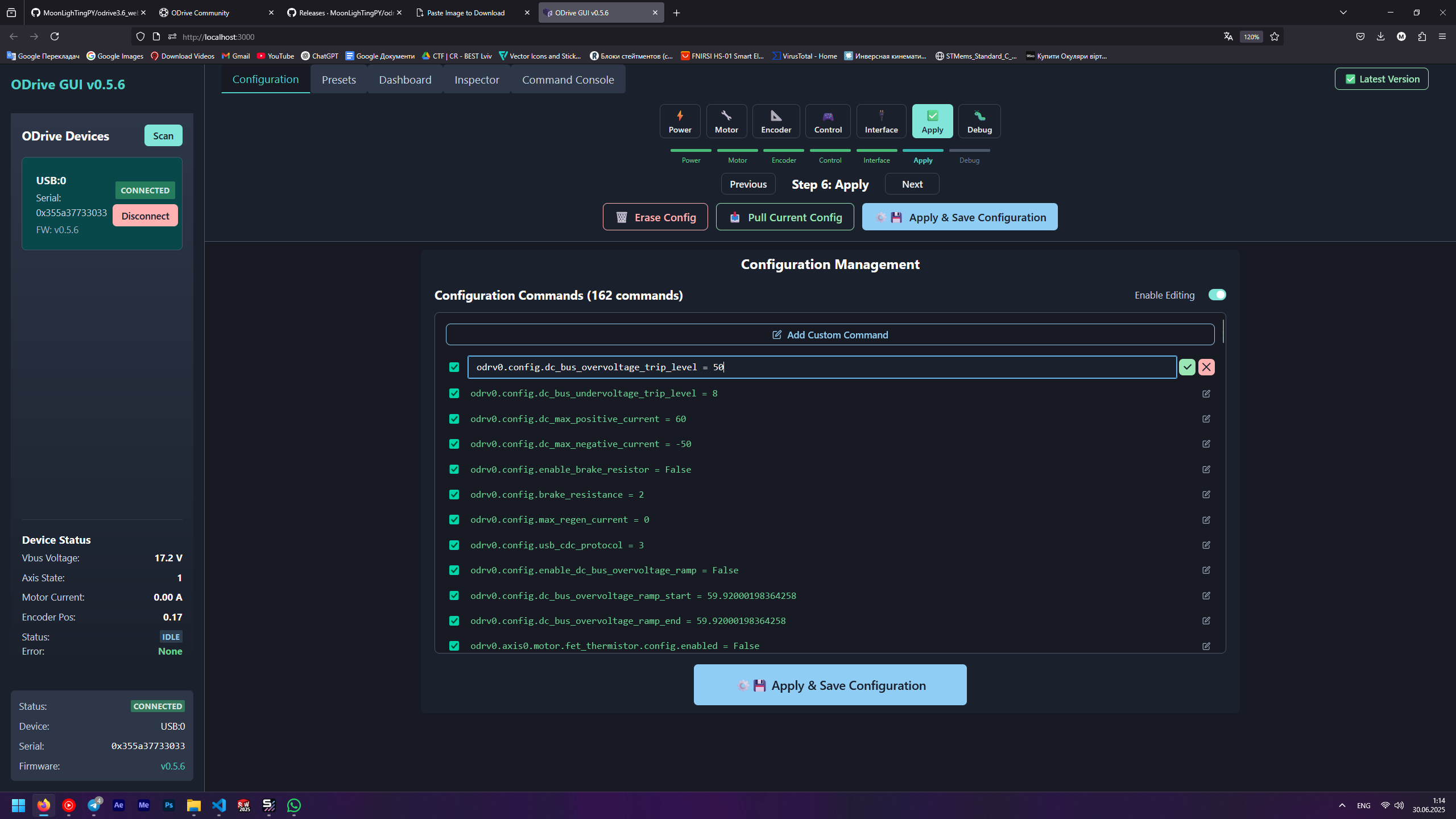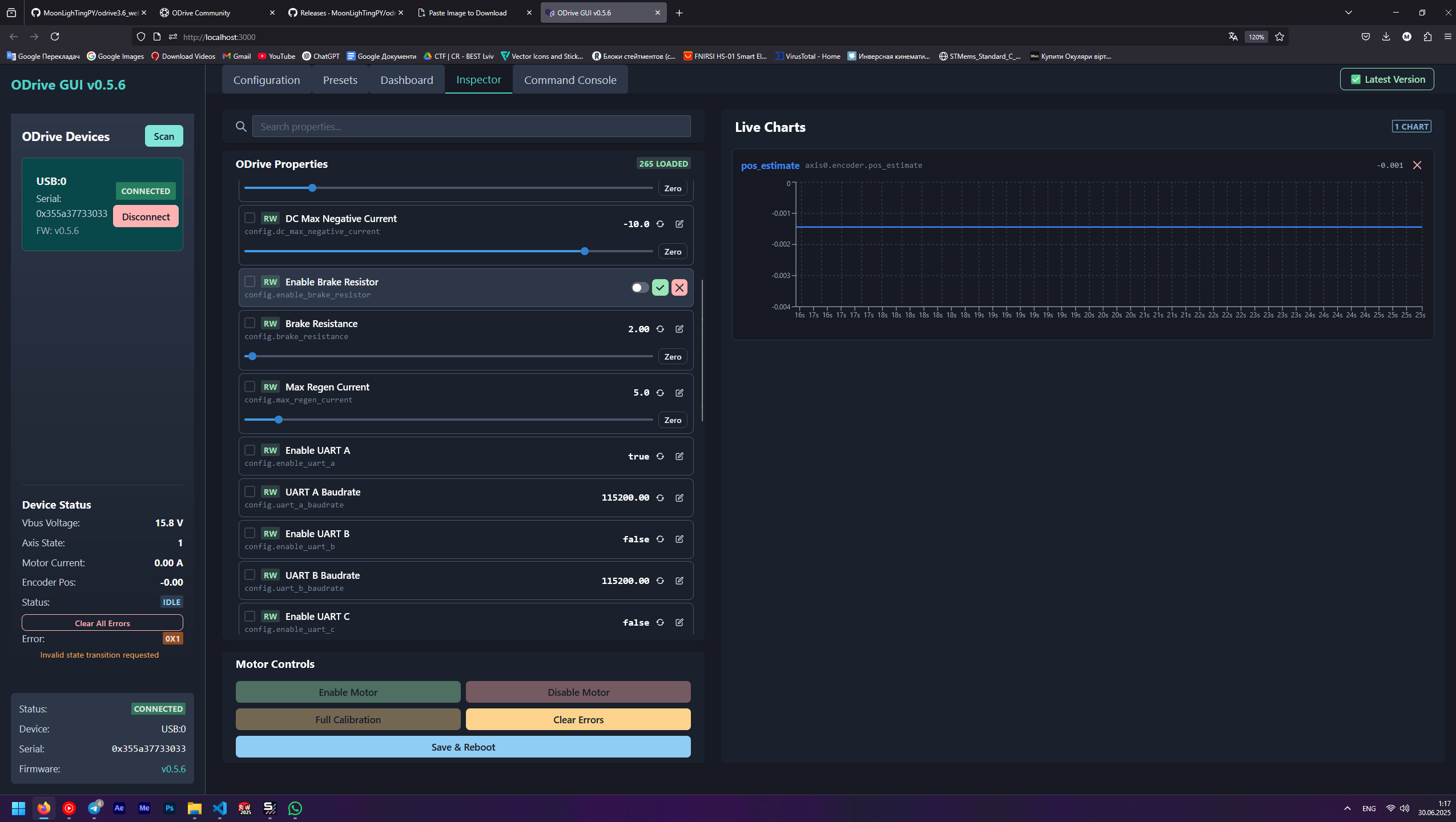ODrive v0.5.6 Web GUI – Modern, Offline, and Feature-Rich!
Hey everyone!
I’m excited to share a project I’ve been working on for the last few months: a modern web-based GUI for ODrive v0.5.6. If you’re still using this firmware, you probably know the pain of configuring this trough odrivetool, and the official GUI does not support the 0.5.6 firmware, and is just too hard to work with in general. So i built a new one myself!
You can download it here: Latest Release
![]() Project Page
Project Page
Highlights:
-
Works offline: Even though it’s a web gui - no internet connection needed.
-
No dependencies: Just download and run
-
Just an .exe app: Runs in the background, launches in your browser (but no internet connection is required), and does not interfere with odrive tool. You can use them simultaneously! It has an icon in the tray. so you can quit the app or reopen the GUI by clicking on tray icon in the task bar
-
All features from the official GUI + new ones! – Configuration wizard, live charts, properties tree, calibration tools, and even more, like preset management (save/load/share configs), command console with categorizes odrivetool commands and other features!)
-
Kinda Cross-platform: (works even on Linux/macOS but only in dev mode for now).
-
It looks good (unlike the official GUI
 )
)
Why did I make this?
I wanted something that “just works” for v0.5.6, looks great, has some of the features i really needed that were not present in the official GUI and doesn’t require an internet connection. The official GUI is great for newer firmware, but I needed something for the rest of us!
I’d love your feedback, bug reports, and feature requests! If you find it useful, please give it a ![]() on GitHub.
on GitHub.
Thanks and happy tinkering!