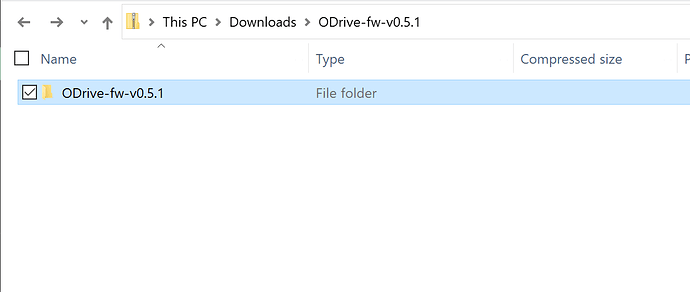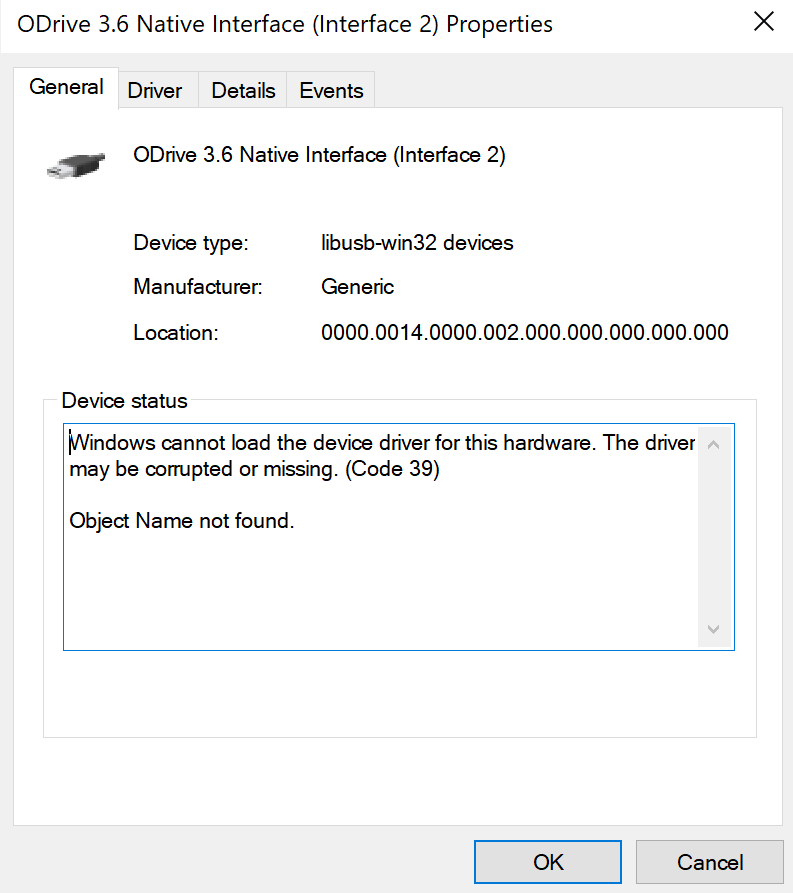I have been trying to go back to the 0.5.1 firmware. I downloaded the folder from github and it is sitting in my downloads and I am not quite sure where to move the folder from there.
You can revert in one of two ways:
pip install odrive==0.5.1.post0 to get the 0.5.1 python tool, and then you also have to flash the 0.5.1 firmware from the Releases page, as per the instructions here ODrive Tool | ODrive
Or you can compile from source, see the Firmware Developer instructions
I was able to revert back using pip install odrive==0.5.1.post0 although my odrive it not being recognized. This is what my device manager shows.
@Wetmelon Update:
I set the zadig utility to the the libusb-win32 and installed the driver and I also tried to go back to the old firmware version using the STM32CubeProgrammer method but there is still no difference.
1 Like