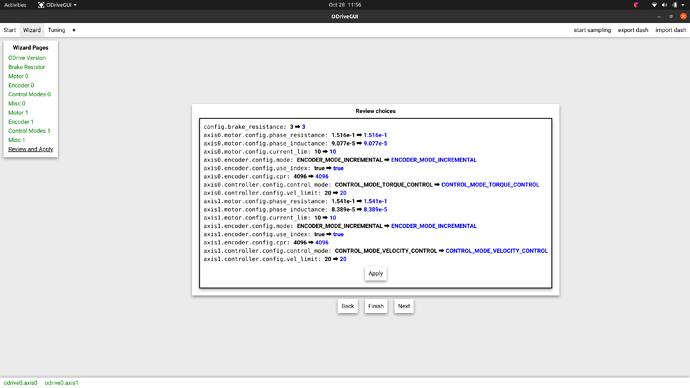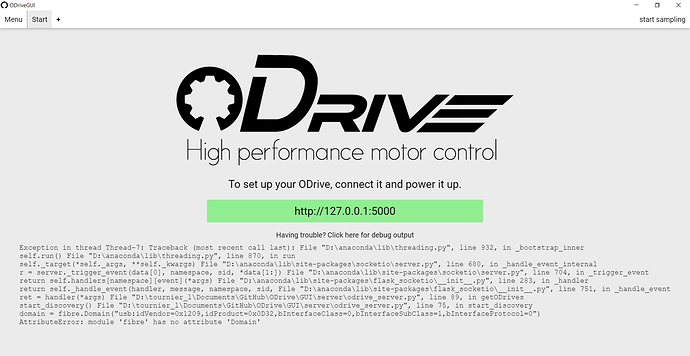I used the compiled exe, downloaded 2 days ago.
I get the same if i run the build. from the output terminal (anaconda) i get this:
lost odrive
lost odrive
Found 206639884D4D
odrive list: [‘odrive0’, ‘odrive1’]
Exception in thread Thread-834:
Traceback (most recent call last):
File “C:\Users\xxx\AppData\Local\Continuum\anaconda3\lib\threading.py”, line 917, in _bootstrap_inner
self.run()
File “C:\Users\xxx\AppData\Local\Continuum\anaconda3\lib\threading.py”, line 865, in run
self._target(*self._args, **self._kwargs)
File “C:\Users\xxx\AppData\Local\Continuum\anaconda3\lib\site-packages\socketio\server.py”, line 682, in _handle_event_internal
And from the debug output from the application I get this:
lost odrive
lost odrive
Found 206639884D4D odrive list: [‘odrive0’, ‘odrive1’]
Exception in thread Thread-834: Traceback (most recent call last): File “C:\Users\xxx\AppData\Local\Continuum\anaconda3\lib\threading.py”, line 917, in _bootstrap_inner self.run() File “C:\Users\xxx\AppData\Local\Continuum\anaconda3\lib\threading.py”, line 865, in run self._target(*self._args, **self._kwargs) File “C:\Users\xxx\AppData\Local\Continuum\anaconda3\lib\site-packages\socketio\server.py”, line 682, in _handle_event_internal r = server._trigger_event(data[0], namespace, sid, *data[1:]) File “C:\Users\xxx\AppData\Local\Continuum\anaconda3\lib\site-packages\socketio\server.py”, line 711, in trigger_event return self.handlers[namespace]event File "C:\Users\xxx\AppData\Local\Continuum\anaconda3\lib\site-packages\flask_socketio_init.py", line 283, in handler *args) File "C:\Users\xxx\AppData\Local\Continuum\anaconda3\lib\site-packages\flask_socketio_init.py", line 713, in _handle_event ret = handler(*args) File “C:\Users\xxx\OneDrive - SINTEF\Ocean\Projects\BLDC\ODrive\git\ODrive-gui-0.0.1-beta1\GUI\server\odrive_server.py”, line 119, in get_odrives odriveDict[key] = dictFromRO(globals()[‘odrives’][key]) File “C:\Users\xxx\OneDrive - SINTEF\Ocean\Projects\BLDC\ODrive\git\ODrive-gui-0.0.1-beta1\GUI\server\odrive_server.py”, line 170, in dictFromRO returnDict[key] = {“val”: str(RO._remote_attributes[key].get_value()), File “C:\Users\xxx\AppData\Local\Continuum\anaconda3\lib\site-packages\fibre\remote_object.py”, line 72, in get_value buffer = self._parent.channel.remote_endpoint_operation(self._id, None, True, self._codec.get_length()) File “C:\Users\xxx\AppData\Local\Continuum\anaconda3\lib\site-packages\fibre\protocol.py”, line 315, in remote_endpoint_operation raise ChannelBrokenException() # Too many resend attempts fibre.protocol.ChannelBrokenException
Im running with FW 0.5.1 RC5 (if that matters).
Is there a disconnect button? I just unplug the ODrive and reconnects a new one when this happens.