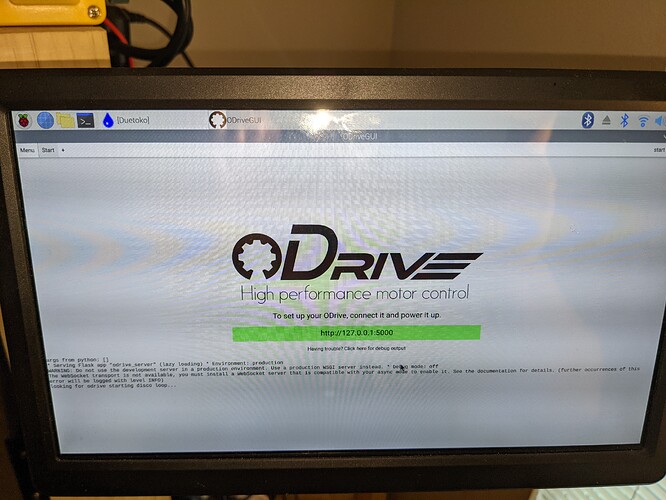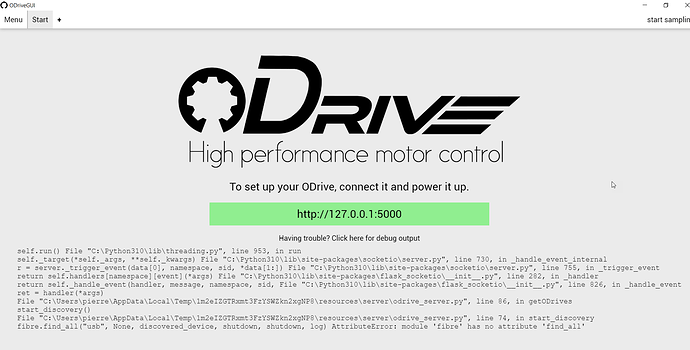Haven’t seen that one before! I’ll investigate and see what’s up
I think it would be very helpful if you could write how to open GUI in windows.
I don’t know where to run npm install in cmd, in anaconda, in python command line, in linxu terminal or where ? 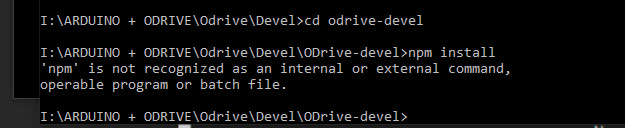
The same problem by running from source
Hi Heymaker,
The normal way to launch the GUI is described in the first post. You can download the windows .exe file from the “beta testing releases” link. After that, install the python dependencies in anaconda. You can then launch the GUI from anaconda and it should work (in anaconda, run ./<path_to_exe_file>/ODriveGUI.exe)
Hi, I’m new to ODrive robotics and just downloaded the GUI.
I’m using a 48V Odrive V3.5.
Now, when I’m opening the ODrive GUI wizard, there are only the later 3.6 Odrive versions with 24V and 56V available.
Is it possible to use the ODrive GUI with my 48V ODrive V3.5?
And if so, which ODrive do I have to choose in the ODriveGUI wizard?
Thanks for your help
I just had a closer look at the error code and 0xfc seems to be the special character in my user name so the file path can’t incluse special characters
Yeah, 3.5 and 3.6 are nearly identical, it’ll work fine.
Running Firmware v0.5.2 (which shows up as v0.5.1-dev for some reason) the GUI never detects my ODrive, but odrivetool finds it just fine:
root@Duetoko:~# odrivetool
ODrive control utility v0.5.2.post0
Connected to ODrive 206639864D4D as odrv0
Website: https://odriverobotics.com/
Docs: https://docs.odriverobotics.com/
Forums: https://discourse.odriverobotics.com/
Discord: https://discord.gg/k3ZZ3mS
Github: https://github.com/madcowswe/ODrive/
Please connect your ODrive.
You can also type help() or quit().
The GUI in the above image has been open for over 10 minutes. Odrivetool is also not running.
I’m facing the same issue: board shows up fine on the CLI, but the GUI can’t find it.
Firmware is also updated.
Everything done as per first post and i get this : -
starting disco loop…
Exception in thread Thread-7: Traceback (most recent call last): File “D:\anaconda3\lib\threading.py”, line 932, in _bootstrap_inner
self.run() File “D:\anaconda3\lib\threading.py”, line 870, in run
self._target(*self._args, **self._kwargs) File “D:\anaconda3\lib\site-packages\socketio\server.py”, line 690, in _handle_event_internal
r = server._trigger_event(data[0], namespace, sid, *data[1:]) File “D:\anaconda3\lib\site-packages\socketio\server.py”, line 714, in _trigger_event
return self.handlers[namespace]event File “D:\anaconda3\lib\site-packages\flask_socketio_init_.py”, line 284, in _handler
return self.handle_event(handler, message, namespace, sid, File "D:\anaconda3\lib\site-packages\flask_socketio_init.py", line 767, in _handle_event
ret = handler(*args) File “C:\Users\andre\AppData\Local\Temp\1m2eIZGTRxmt3FzYSWZkn2xgNP8\resources\server\odrive_server.py”, line 86, in getODrives
start_discovery() File “C:\Users\andre\AppData\Local\Temp\1m2eIZGTRxmt3FzYSWZkn2xgNP8\resources\server\odrive_server.py”, line 74, in start_discovery
fibre.find_all(“usb”, None, discovered_device, shutdown, shutdown, log) AttributeError: module ‘fibre’ has no attribute ‘find_all’
can anybody point me in the right direction ?
Getting the ModuleNotFoundError: No module named ‘flask’ error. Anaconda says flask is installed?
same here, I use a Linux (Ubuntu) system
“/tmp/.mount_ODrive7MVwaX/resources/server/odrive_server.py”, line 86, in getODrives start_discovery() File “/tmp/.mount_ODrive7MVwaX/resources/server/odrive_server.py”, line 74, in start_discovery fibre.find_all(“usb”, None, discovered_device, shutdown, shutdown, log) AttributeError: module ‘fibre’ has no attribute ‘find_all’
odrivetool is working like a charm
I try to setup the OdriveGUI for my bord V3.6 In Windows 10 no succes, in linux ubuntu 20.04 no succes. I understand thad there is a new version but also this webui do nothing with V3.6.
Is there any txt or how to description with a good solution.
In Windows when i start the odrive_server.py i always have this error:
(base) C:\Users\pierre\odrive>python GUI\server\odrive_server.py
args from python:
Traceback (most recent call last):
File “C:\Users\pierre\odrive\GUI\server\odrive_server.py”, line 298, in
shutdown = fibre.Event()
AttributeError: module ‘fibre’ has no attribute ‘Event’
How to fix this ?
Roll back to an older version of odrivetool: pip install --upgrade odrive==0.5.4