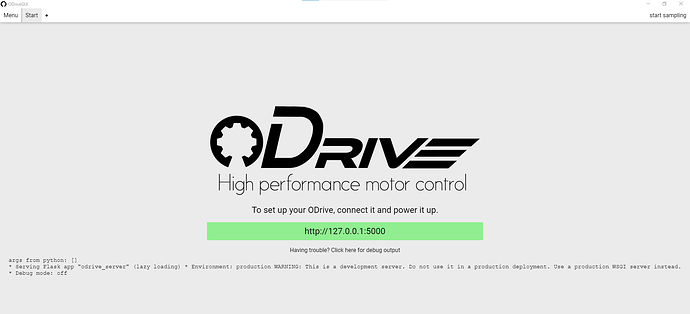I have tied every recommendation in the odrive community, but I can’t get the OdriveGUI to work on my Windows10 machine.
Hardware
56V V3.6
Firmware
fw_version_major: 0 (uint8)
fw_version_minor: 5 (uint8)
fw_version_revision: 3 (uint8)
fw_version_unreleased: 1 (uint8)
This is the error in the server windows when running ODriveGUI.
(base) PS D:\Users\Jaco\Downloads> python d:\Users\Jaco\ODrive-gui-0.0.1-beta3\GUI\server\odrive_server.py
args from python:
- Serving Flask app “odrive_server” (lazy loading)
- Environment: production
WARNING: This is a development server. Do not use it in a production deployment.
Use a production WSGI server instead. - Debug mode: off
The WebSocket transport is not available, you must install a WebSocket server that is compatible with your async mode to enable it. See the documentation for details. (further occurrences of this error will be logged with level INFO)
looking for odrive
starting disco loop…
Exception in thread Thread-7:
Traceback (most recent call last):
File “C:\ProgramData\Anaconda3\lib\threading.py”, line 932, in _bootstrap_inner
self.run()
File “C:\ProgramData\Anaconda3\lib\threading.py”, line 870, in run
self._target(*self._args, **self._kwargs)
File “C:\ProgramData\Anaconda3\lib\site-packages\socketio\server.py”, line 712, in _handle_event_internal
r = server._trigger_event(data[0], namespace, sid, *data[1:])
File “C:\ProgramData\Anaconda3\lib\site-packages\socketio\server.py”, line 737, in trigger_event
return self.handlers[namespace]event
File "C:\ProgramData\Anaconda3\lib\site-packages\flask_socketio_init.py", line 282, in _handler
return self.handle_event(handler, message, namespace, sid,
File "C:\ProgramData\Anaconda3\lib\site-packages\flask_socketio_init.py", line 766, in _handle_event
ret = handler(*args)
File “d:\Users\Jaco\ODrive-gui-0.0.1-beta3\GUI\server\odrive_server.py”, line 86, in getODrives
start_discovery()
File “d:\Users\Jaco\ODrive-gui-0.0.1-beta3\GUI\server\odrive_server.py”, line 74, in start_discovery
fibre.find_all(“usb”, None, discovered_device, shutdown, shutdown, log)
AttributeError: module ‘fibre’ has no attribute ‘find_all’
This is the OdriveGUI Screen
Any help will be appreciated.