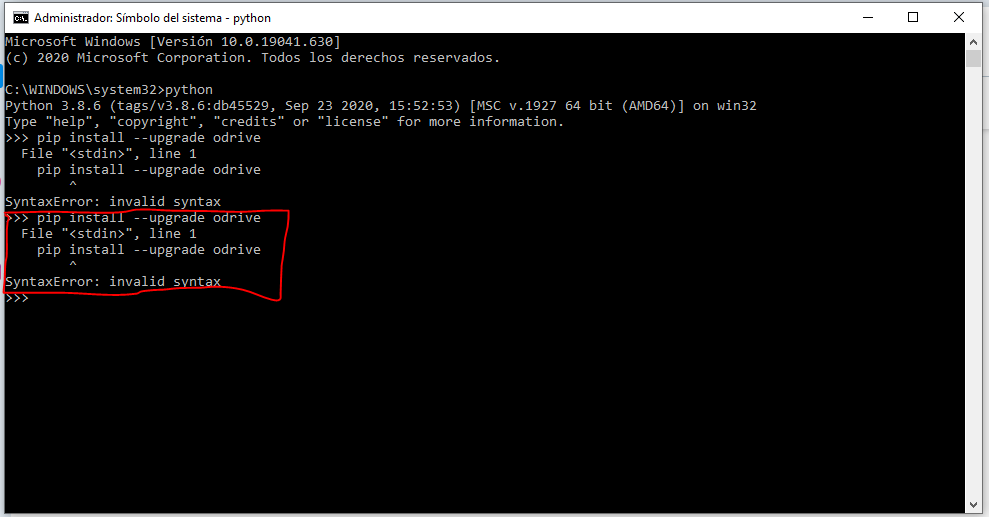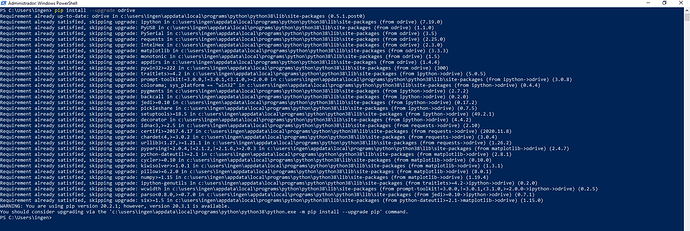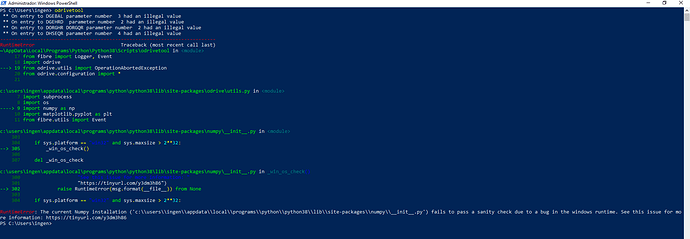Hello everyone … I am trying to install odrivetool in “standalone Python” mode, but when I run the command to install odrivetool: “pip install -upgrade odrive”, it displays the error that I show below in the image. …
you should not excute this commond in python. Just excute it in cmd.Hope this can help you!
Thanks a lot! In the end I was able to run the odrivetool in standalone mode !!!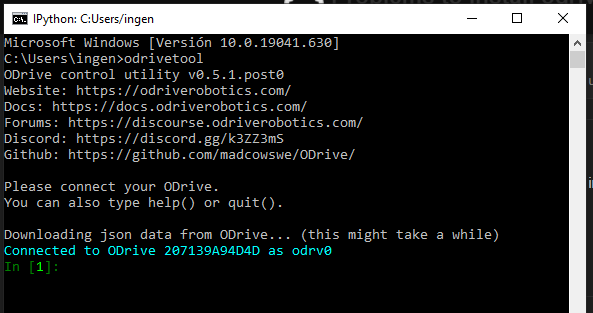
- I had to uninstall everything related to Python: Python 3.9, Python 3.8.6, Anaconda 3, PyCharm, Spyder …
- Delete all folders and files related to Python, thanks to the Everything tool.
- I deleted everything pre-installed on odrivetool.
- I cleared all environment and system variables referring to Python.
- I reinstalled Python 3.8.6, configuring it to automatically generate the Path for me.
- Then I installed the odrivetool (pip install --upgrade odrive).
- After the successful installation result, I ran the pip command again to find out where it installed all the libraries!
Verifying that everything installed was installed in:
C:\users(myUser)\appdata\local\programs\python\python38\lib\site-packages
since before it was installed in “roamming”, instead of “local”, and it did not work for me because ipython could not find the libraries to execute odrivetool.
- The error refers to the fact that the version of “Numpy” is not correct, to run Python, then what you have to do is install the version of Numpy 1.19.3, it is possible that version 1.19.4 is installed, but this leads Python to this error, so first you have to uninstall version 1.19.4, and then install version 1.19.3, to do this, I proceeded with:
pip uninstall numpy
After it lists all the installed packages, I confirm the uninstallation, and then enter:
pip install numpy == 1.19.3
and in this way it installs the specific version that I need of “Numpy” !!!
- I run odrivetool again, and … IT WORKS !!!
Notes:
Another thing, we know that to install odrivetool, in standalone mode, we need to install Python, version 3.8.6, but if for example we have another version of Python installed, let’s say version 3.9, we must specify to the pip command to install odrivetool in version 3.8.6, for this, obviously we must have Pyton version 3.8.6 installed, and then execute pip as follows:
py -3.8.6 -m pip install --upgrade odrive
In this way, I specify the pip command to install odrivetool in Python version 3.8.6.
I want to clarify that I did not try to install odrive in this way, simply because before installing odrivetool on my PC, I uninstalled all versions of Python, Anaconda, Spyder, etc, and only let Python version 3.8.6 install, but it sure should work !!!
SUCCESSES !!!