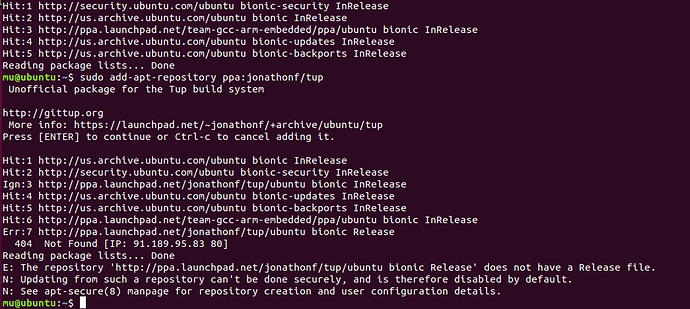This problem occurs when I install tup.
Unofficial package for the Tup build system
http://gittup.org
More info: https://launchpad.net/~jonathonf/+archive/ubuntu/tup
Press [ENTER] to continue or Ctrl-c to cancel adding it.
Hit:1 http://us.archive.ubuntu.com/ubuntu bionic InRelease
Hit:2 http://security.ubuntu.com/ubuntu bionic-security InRelease
Ign:3 http://ppa.launchpad.net/jonathonf/tup/ubuntu bionic InRelease
Hit:4 http://us.archive.ubuntu.com/ubuntu bionic-updates InRelease
Hit:5 http://us.archive.ubuntu.com/ubuntu bionic-backports InRelease
Hit:6 http://ppa.launchpad.net/team-gcc-arm-embedded/ppa/ubuntu bionic InRelease
_**Err:7 http://ppa.launchpad.net/jonathonf/tup/ubuntu bionic Release**_
_** 404 Not Found [IP: 91.189.95.83 80]**_
Reading package lists... Done
E: The repository 'http://ppa.launchpad.net/jonathonf/tup/ubuntu bionic Release' does not have a Release file.
N: Updating from such a repository can't be done securely, and is therefore disabled by default.
N: See apt-secure(8) manpage for repository creation and user configuration details.